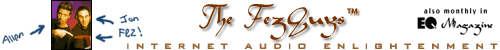File Sharing is Fun!, (part 2 of 2)
[ No. 47 - September 2000 ]
|
|
Last month you witnessed this space helpfully demystify Napster, the wildly
popular and temporarily banned file sharing application that's heralding
the end of the music business as we know (and loathe) it. This month we'll
explain Napster's Macintosh cousin, Macster, and another more powerful file
sharing app: Gnutella. If that's not enough, in the near future we'll be cluing
you into the next generation of file sharing: Freenet.
To review: File sharing is the act of swapping files (in this case: music)
between users (listeners like you and us) across a network (the Internet).
Please refer to
<www.fezguys.com/columns/046.shtml>
for more info.
"Be Part Of The Music Revolution" the site crows as we get right to the
meat of the matter and download the app. The 523k Stuffit file blasts over
our DSL connection in under twenty seconds. We're using an older Mac (8600
running OS 8.6). A file is dumped on our desktop and now it's time to
install. Whoops! It doesn't need to be installed, it either installed
itself or is ready to go right out of the pipe.
The interface is tiny and text in the message bar reads "not connected." We
rush to the menu and hit "connect." Almost instantly the message bar
changes to "864,106 songs in 7985 libraries (3511 gigs)." Holy Moly! All
free? Anytime, anywhere? Of course, that figure changes all the time. We
click "Search." For "Artist" we enter "Genesis" (progrockhags, ok, we admit
it). For "Song" we enter "Carpet Crawlers," knowing full well there's a
new version recorded only recently by the original bandmembers, including
Peter Gabriel. We search...
And there it is! About seventeen different files of the same song, weighing
in at 7.4MB apiece. The Result window tells the filesize, bitrate (that the
file was encoded at), length of song, user (the person who made the file
available on the network), line speed (the user's connection) and something
called ping (in this case 235 ms or milliseconds). What is this ping,
besides your uncle's new name? The web site Help FAQ file has this to say:
"We do have a "Ping" column in search results, the lower the Ping, the
faster/closer the user is to you, which usually means a faster download."
It would be swell to get a sense of what 235 ms ping time means in seconds
or minutes. Maybe a little table would help. But it's only a matter of time
till we find out. Let's download the damn song and see what happens!
Doubleclicking on the icon for the song in the Search Results window opens
a Transfer window. Under "progress" a little line crawls sideways. Download
speeds tend to vary and this does: dumping down to less than 1.5 K/sec and
then ramping back up to 17.2 K/sec. Clearly the best time to download is
when others are asleep. In five minutes we're done. The song now resides on
our desktop (where we instructed Macster to save our files). We're officially
criminals.
This particular file has been encoded at the relatively high bitrate of
192kbps and it sounds almost indistinguaishable from CD audio, with none of
the artifacts typically found in MP3-encoded files. 192kbps encoding is the
quality where we'd consider becoming a paying customer, though we always
prefer true 44.1k/16bit CD audio quality when it comes to shelling out cash.
Remember that sometimes people don't do a very good job of encoding their
audio. Files encoded at 128kbps sound way better than files encoded at
64kbps. Also, the speed of your connection, the speed of their connection
and the overall amount of traffic on the network will radically affect
download times. Sometimes all the servers on the network are busy (this
thing is popular!) and your connection attempt is rebuffed. Keep trying,
you'll eventually get in. Think of it like autodialing a terrestrial radio
station to win tickets. Of course, you can be kicked off the volatile
network at a moment's notice, and we were, many times.
Macster offers more than just the ability to acquire MP3 files across the
Internet. There are chat rooms with user profiles. Users can invent
personas and communicate with other alter egos. Though Macster's search
engine delivers only 100 results, it's more than enough. Did we mention
it's free?
The primary difference between Gnutella and the Napster/Macster family
is Gnutella's lack of a central server: clients connect directly with
each other. Gnutella also can share any kind of filetype (as opposed
to only MP3). There are no unnecessary bells or whistles like chat
rooms.
We go to:
<www.gnutella.wego.com>
to download Gnutella for Windows. There
are links on the site for Mac, Linux, Perl, Java, etc., clones as well.
Gnutella "allows a user running a Gnutella client to search for and
download files from other Gnutella users."
Gnutella source code is freely available. Anyone can participate in
GnutellaNet for the creation of "Next Generation Gnutella Protocol".
Because the protocol is public and people are encouraged to write their
own or participate with others, the application is practically guaranteed
a long and healthy life. Long live Open Source!
Download is quick and painless. We click the (not so obvious) picture of a
floppy disk in the "D/L" column to download. It's very small and arrives
quickly. Installation requires merely running the downloaded file and
clicking "Install." No multi-page licenses, no queries about our age,
gender or telephone number. In fact, no username either. Though that's
nice, it's immediately apparent that Gnutella's current form is more for
hackers than mom and pop users. Help is limited within the application and
isn't configured to connect to anything, or find any files to share. There
are clear instructions on the web site, however, so anyone with a little
patience shouldn't have problems (unless you're easily put-off by
some mild profanity in the instructions).
Let's share some files. We click on "Config" in the list of options.
This brings up several choices allowing us to select "Add directory" to
enter in the directory(s) where filetypes we wish to share reside in our
computer. We use C:\Program Files\Napster\Music to keep things in one
place. We click the "Rescan" button and make sure the "Files Scanned"
displays the correct number of files in the directory we want to share.
Next, we enter correct connection speed. Because this is a bare-bones
application we need to tell Gnutella what our connection speed is. The app
comes defaulted to 28.8k (a slow modem) so if you have a 256k DSL
connection, enter "256."
Next, we enter a host to connect to for hooking into the network. Some
hosts choices are listed on the home page under "Need a host?" Click on
"GnutellaNet" in the top left and enter (or copy and paste) one of those
hosts into the space next to the "Remove" and "Add" buttons. We used
<gnet.ath.cx> which works fine. Click "Add" and it connects to the server
and loads up a few others. The information under "GnutellaNet stats" begins
updating, showing how many hosts and files are available. For fun, we click
on "Monitor" and then click the checkbox labeled "Search Monitor Enabled"
and see what other people are searching for.
After listing our three files, we do a test search for them from another
machine
(connected to the same <gnet.ath.cx> primary server) and there they are.
Gnutella has a nice feature allowing for streaming files instead of
downloading. This is useful if you're working with audio files and want to
sample a few before deciding to download an entire song.
Curiously, it appears that a porn site has figured out a way to try and
grab visitors. The porn-peddlers apparently have a special client which
will match any search request and respond with a <searchkey>.html file
which, if you download and open, takes you to the porno site. This is a
known problem and the Gnutella folks are currently discussing
solutions. Your ever-watchful FezGuys advise scanning for viruses on
all downloads. Most virus apps (many of which come with new computer
purchases) can be run on individual files, so it won't hurt to scan
downloaded files before running them.
Based on our random sampling in the very early morning hours, Gnutella had
2500 active users compared to Napster's 3500. Although Napster's
unconnected multiple servers makes it impossible to accurately count the
active users, Gnutella is fast becoming just as popular.
|
SCOUR EXCHANGE BETA 3 (Windows only, Unix coming)
|
|
Scour.net's
<www.scour.net>
"Scour Exchange" (SX) client is modeled after
Napster, but has a few differences. SX includes some other media types
(images, for example) and has released the specifics of their protocol and
encouraged people to write their own clients (like Gnutella). Scour also
plans on releasing a UNIX version with an "open source license." That means
people can download the code and make modifications and/or port SX to other
types of computers. Mac plans are unknown but, since a Perl version has
already been posted, it may not be long until a Mac programmer decides to
make one. There is no chat function, but a note on the web site mentions
its inclusion in an undated future release.
Downloading (like Napster) is very fast. Typical lengthy legalese (two
whole sections of it!) pop up, but are easily clicked through. SX is kind
enough to ask if it should be placed in the startup folder upon
installation (unlike Napster which doesn't ask and assumes you do),
meaning each time you turn your computer on, you have the choice of
automatically sharing files.
SX takes us through several steps to set up a member account, requiring a
first and last name, email address, zip code, gender and age. We thought
about posing as a 5 year old female (people who require unecessary
information deserve what they get!) but instead opt succesfully for a
common existing nickname (bobdobbs).
SX offers to scan our drives for media folders that we can choose to share
or not share on a case-by-case basis. For variety, we let it search
(quickly deselected) all but our C:\Program Files\Napster\Music folder.
Thank goodness they include a "Clear All" button! SX doesn't include
subdirectories in its libraries. For this reason, let SX scan your drive if
you have more than one directory of media to share.
SX is divided into separate sections that behave similarly to Napster:
"Find Media" (aka search), "Media Library", "File Transfer" and "Hotlist".
Scour's greeting page, "SX Now!", provides latest news and also profiled
downloads emphasizing not only the audio available but video, animations,
and imagery.
While waiting for an MP3 download to finish we used an SX feature allowing
us to see all the files available by any one user. Here's a sampling of one
modern music listener's diverse offerings: Cat Stevens, Eminem, Disney
movie songs, John Fogerty, the theme from "The Jeffersons" TV show, and
songs from South Park. Another clear example of the essential paradox of
attempting to "genre-fy" personal taste.
At our time of testing, there were 5,232 users connected sharing 525,000
files for about 2 terrabytes of total data. In the wake of recent court
decisions involving the company those numbers have doubled.
The FezGuys know a good thing when they see one.
<www.fezguys.com>