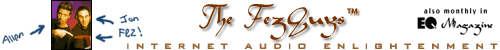The FezGuys MP3 Suggestion #471:
Evolve or Die - Become A Web-Ready Studio!
[ Feature - May 1999 ]
|
|
Psst! Want to make your studio more attractive than the one across
the street? Consider offering your client a CD-R or Zip disk of
their audio, encoded! Suddenly their music is Web-ready and can be
uploaded onto the server of their choice. After all, it's 1999 and
chances are very good you already have a computer with a Zip drive
and/or a CD burner. When your client walks out of your studio with
their finished standard Redbook CD master they can also be carrying
Web-ready audio, in two formats: downloadable (near CD quality) and
streaming. Here's the scoop that puts you ahead of the curve in the
next wave of digital distribution.
For PC users, a reasonably fast CPU (233 MHz or faster preferable,
100MHz absolute minimum) is advised. For Mac users, a PowerPC is
recommended. Regardless of the OS, 128MB of RAM is preferred though
you can get by with a minimum of 64MB. Lots of disk space is
mandatory. You don't want to run out of steam in mid-stream. The
FezGuys suggest trying to keep at least 1 GB of disk space free at
all times. This may require a minimum of 2 GB of disk space on your
computer (measured AFTER all of the applications and OS are
loaded). Also necessary are the above-mentioned CD burner and/or
Zip drive.
You need a fast, stable MP3 encoder and the RealProducer from
RealNetworks. For the MP3 encoder, we recommend Xing's $35
AudioCatalyst MP3 encoder (go to:
<www.xingtech.com/mp3/audiocatalyst/>) (Mac/PC). The basic
RealProducer can be downloaded for free from RealNetworks' web site
(go to: <www.real.com/products/tools/producer/>). The FezGuys
currently use the older RealEncoder 5, which is nice and stable.
It's also free from RealNetworks' web site, though you have to dig
around for it. For some reason known only to them, RealNetworks
made it hard to list a simple URL to download it. The RealProducer
supports batch encoding but the process can be simplified
considerably by acquiring any of the third-party tools listed on
their web site (prices vary).
After the final mix and mastering, burn a regular Redbook audio CD
for your customer, as usual. Now leave that newly burned CD in your
computer and, with AudioCatalyst open, rip all of the tracks to
128kbps MP3 files. The FezGuys recommend spending a few minutes
entering the ID4 data (artist, album title, and individual song
names) prior to encoding to MP3 files.
Since you're also going to make RealAudio streaming files of the
music, now is the time to create the WAV files (if you are using
Windows) or AIF files (for Mac users) from the master CD-R. Windows
AudioCatalyst users can easily retain the uncompressed WAV audio
files which will be used for encoding RealAudio. Macintosh
AudioCatalyst 1.0 users will need to rip from the CD master to AIF
files first, and then create their MP3 files from the AIF files.
These uncompressed AIF audio files are what you will use to build
RealAudio files. Performing this task now will take a little
longer, but saves time by having the files ready to input into the
RealProducer (or RealEncoder) later. It also makes more sense in
our logical brains to grab the raw audio first and then encode to
each format. It scales better because you can add other formats, or
create 30-second samples from AIF/WAV files on your desktop without
reading the data from CD again each time - your computer's hard
disk is faster than your CD-ROM.
Back to MP3 creation- after filling in the ID4 data, and from
within AudioCatalyst (or whichever MP3 encoder you choose), select
all of the tracks and click: "Go!" Or: "Start." Or: "Get On With
it, Already!" AudioCatalyst users can expect each MP3 track to take
approximately one minute of encoding time per minute of audio
(other MP3 encoders may vary considerably). Each MP3 file will take
approximately 1MB of disk space for each minute of audio. A cup of
coffee, a load of laundry (what self-respecting home project
recording studio can possibly get by without an industrial grade,
front-loading washer and gas dryer?) and some amusing conversation
and voila!, the MP3 encoded files are now ready to copy onto
another CD-R or Zip disk.
Tips and techniques about the use and usefulness of the Xing
AudioCatalyst encoder are covered in great detail in the FezGuys
columns
#29 (Mar. '99) and
#30 (Apr. '99), available anytime on the
Web at: <www.fezguys.com>.
Now it's time to create streaming RealAudio versions of the songs.
Use your RealProducer (or RealEncoder) with the WAV (or AIF for
Macintosh users) files as source material. The FezGuys recommend
that streaming files be provided in three handy bitrates: 28k
(mono), 56k (also mono) and 128k or ISDN (stereo). This gives a
listener the opportunity to experience sound quality in proportion
to the speed they're connected to the Internet. The use and abuse
of RealAudio encoding products is covered in loving detail in
FezGuys columns
#4 (Feb. '97) and
#25 (Nov. '98) also available
anytime at <www.fezguys.com>.
Your customer may also want 30-second song previews. Allow her to
choose the segment she feels best represents what the song is
about. Make a separate file of that segment, pulled from the
previously saved WAV (or AIF) files, using your sound editor
application (CoolEdit for Windows, SoundEdit16 for Macintosh,
etc...). Don't forget to include fade-ins and fade-outs! It's the
gloss that makes a web page shine. Then, from within your
RealAudio encoder, open the file of that segment and encode. Use
the same three bitrate settings you created for the complete songs
earlier. Remember the 11th commandment! "Be Consistent."
When encoding for low streaming bitrates (28k and 56k), it's
possible to get passable audio quality using your mastered CD as
the source material. But if you're the type who likes to go the
extra mile (and create listenable RealAudio files), then some kind
of sonic optimization is called for. There are several choices.
Waves (www.waves.com) is one of a variety of high quality software
plug-ins. A basic compressor, equalizer and reverb plug-in pack
runs about $100. The Cutting Edge Omnia.net (www.nogrunge.com) is
the Maserati of streaming audio optimization hardware. But at
$3,800.00, it may be just a bit over the top for the project
studio. A quick fix for improving sonic legibility is the built-in
"normalize" feature in AudioCatalyst. (Note: the Macintosh version
does not support this yet.) When using software plug-ins, open your
WAV/AIF files and optimize them before creating RealAudio files. If
you use outboard processing hardware such as the Omnia or even a
basic compressor, you will need to digitize *all* of your audio as
the first step, running it through the device before building your
WAV/AIF fi les. Example: play the CD from a stock CD player, route
it through your mixing c onsole through your hardware processor,
and then send an input into your computer (and sound editor of
choice).
By this point, you've got a hard drive full of MP3 and RealAudio
files. Make sure to organize them in hierarchical folders in a
sensible way. Now double-check their playability, there are few
things worse than a CD-R full of corrupted sound files! Once you're
satisfied, burn to CD-R or Zip disks. Your client has
Internet-ready audio and all she needs is a page to place it.
Should you charge for this service? The FezGuys struggled with that
one. Even batch-encoding audio files can be time consuming
(potentially adding as much as one or more days to your work). The
process and the payoff (or lack of it) may seem overly complex.
Once up and running though, the process becomes merely a couple of
clicks on your desktop and some down time on your computer. Maybe
the appropriate way to go is to offer the basic complete song MP3
and RealAudio files for free, and charge a small fee to provide the
30-second streaming song samples. Optimizations of RealAudio
low-bitrate encoded streaming files could be another add-on. This
freebie might make your studio stand out from your competitors. If
you find that your studio starts doing a lot of this kind of work
(and you can't spare the processing power or the time) it's
possible to outsource your encoding to a company like encoding.com
. It's as simple as Fed-exing them a CD and
appropriate instructions (including track information and how you'd
like to receive the encoded files).
The FezGuys invite you to consider that this process will soon
become commonplace among studios for hire. So get cracking. Good
luck and may the Fez be with you!